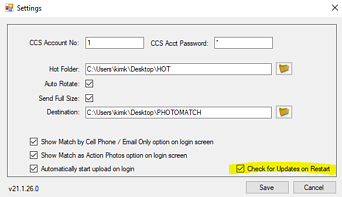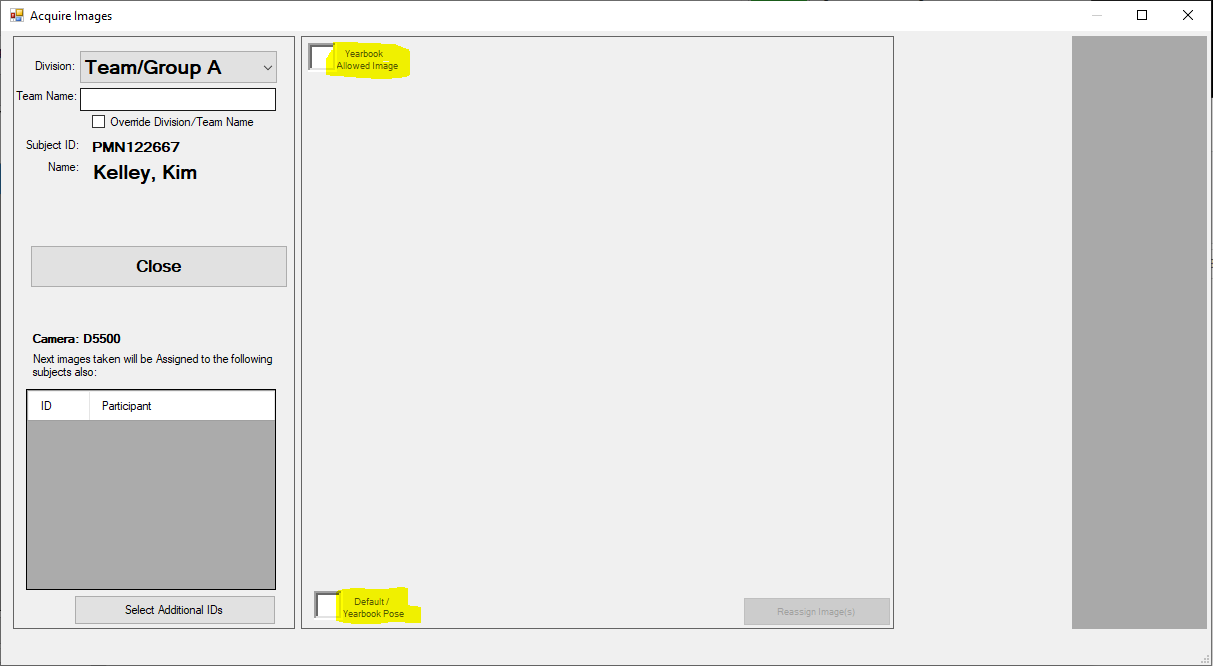PhotoMatch v21.1.26.0 Updates Include
- New logo
- Auto updates. Once this new version is installed you will no longer have to uninstall old versions in order to update to the new version. After this install you will be automatically prompted each time a new version is available and it will automatically update without having to uninstall the current version
- If you decline an update, then decide you are ready to update, when you log in next, check the box on the settings screen to “check for updates on restart”.
- Clarification of Yearbook Allowed check box and default check box.
o Yearbook Allowed Image means you are marking the image as an image that is allowed to be selected for the yearbook. You’ll use this feature ONLY if you are going to allow your customer to select their yearbook pose online and not all poses are allowed.- Example: You take some close up head and shoulder images and some full length images, but only the close up images are allowed in the yearbook, so you check those images as “Yearbook Allowed”, then your customer can only select from those images for the yearbook pose
- If all images you are taking are yearbook allowed, you DO NOT have to check that option. If no images are checked to be “Yearbook Allowed”, then all images are “Yearbook Allowed”. This feature should only be used when some images ARE allowed and some are NOT allowed
Click here to learn the hierarchy of yearbook pose selections.
o Added support for the Canon 5D Mark III and the Canon R6
o The version number now reflects the year, month and day the version was released. v21.1.26.0 means 2021, January 26.