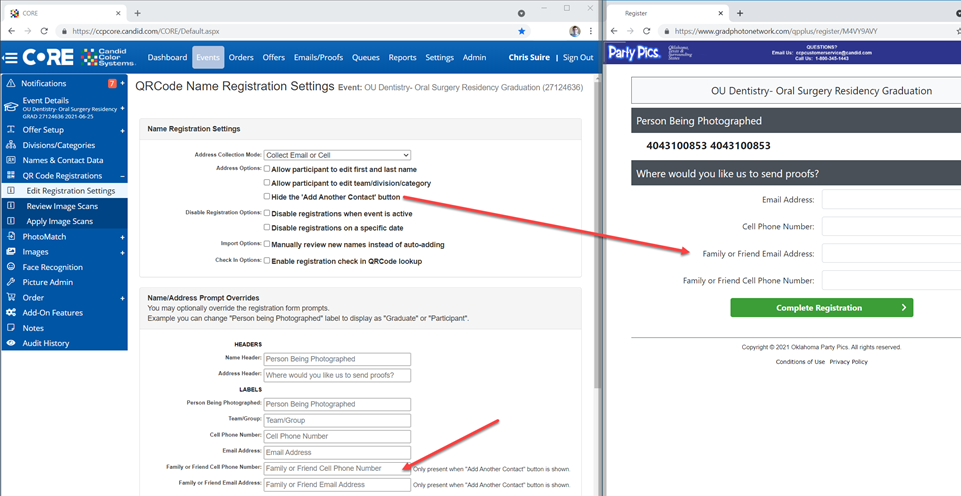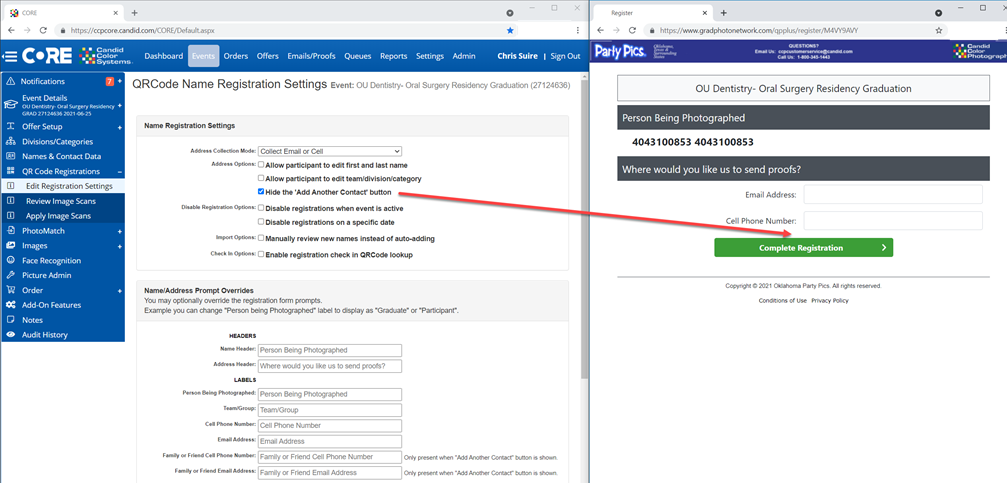Registration now shows 2 email and 2 cell entries on the main page, unless the photographer checks “Hide the “Add another contact” button, then it will only show 1 email and 1 cell.
The second entries are labeled Family or Friend Email Address and Family or Friend Cell Phone Number. You can override the prompt on the registration setup page.
An override example:
Parent 1 Email:
Parent 1 Cell Phone #:
Parent 2 Email:
Parent 2 Cell Phone #: