Category: Software

Self-training Is Now Available
We have created a new resource for training: https://information.candid.com/training. If you have ever had a new employee that needs to learn the software at CCS and wished that there was a place you could send them to watch some videos, read a few articles and take a quiz or two, this is it! You may even ...

Webinar Recording: PhotoMatch
If you missed this week's webinars on PhotoMatch, you can view a recording here. Overview: Your paperless, touchless photo assistant. This program can be used to tie images to data, collect data, upload images and transmit orders while you shoot and much more! Our goal is for PhotoMatch to eliminate office work, improve accuracy & ...

CORE Software Updates
During the CCS Winter Meetings, Kim Kelley shared some of the latest CORE features. As a refresher here are a handful of the top updates we're excited about: Since March, everyone is now working on the new (blue) version of CORE. We now have shorter text message URLs, which allows you more room to incorporate a ...
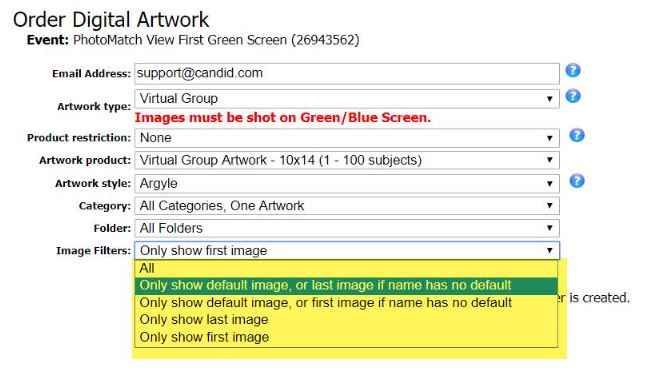
New image filter when ordering digital artwork
We have added an option when ordering digital artwork to select your default image, the first image or the last image ID'd to a name. This way it filters your images to just those specific images intended for the digital artwork. This means, if you consistently shoot the first image or the last image as ...

Photo Match: New prompt text on registration page
A new prompt text field has been added on the Photo Match Registration site. The new prompt will allow the photographer to prompt for a specific person's email and cell phone when the first email/cell screen appears. Example below. If the photographer wants the Parent's email, they simply type "Parent's" into the prompt field. If ...