If you would like to only allow specific images to be selected as the yearbook pose, you can set yearbook eligible images in CORE. Once images are marked yearbook eligible, only those selected images may be selected as the yearbook pose.
Here’s how.
ENABLING YEARBOOK ELIGIBLE IMAGES
- When setting up your event, make sure to check the add-on feature, “Yearbook Functions”.
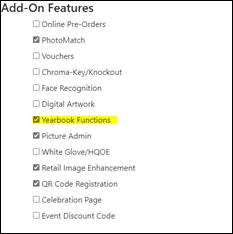
- After images have been *uploaded and IDd, go into the event and click on Yearbook on the left menu
*Images can be ID’d and marked as yearbook eligible in PhotoMatch while taking photos
- Check “Enable end-user pose selection”
- Check “Enable photographer allowed pose selection”
- Save Changes
- Click on “Manage Yearbook Allowed Poses”
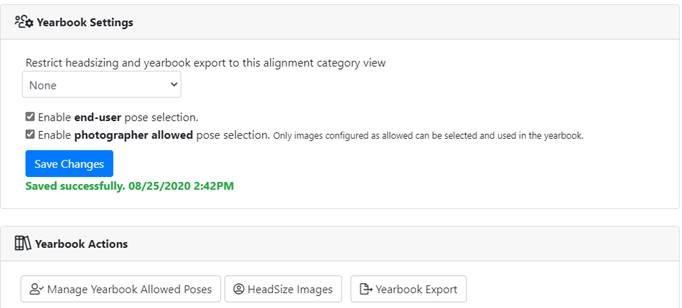
- Check the images you want to allow to be selected for the yearbook
Note: ONLY images checked can be selected as the yearbook image, headsized and exported in the yearbook files.
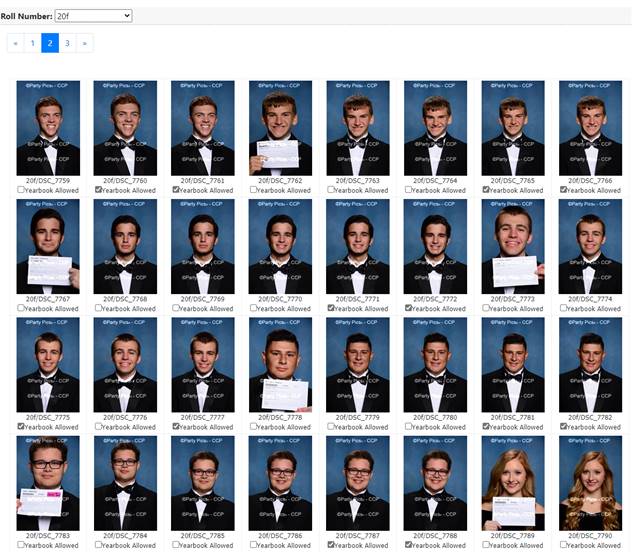
Learn more on the Knowledge Base. https://knowledge.candid.com/knowledge/setting-yearbook-eligible-images-in-core