Category: CORE
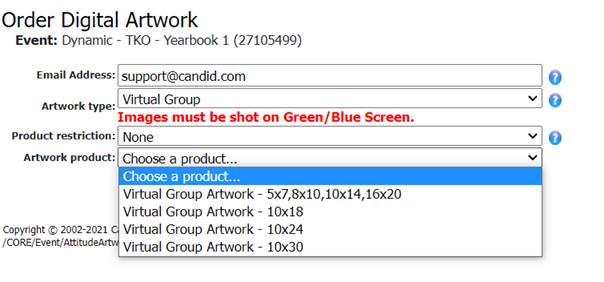
Virtual Group Artwork Settings Change
When ordering Virtual Group Artwork you will no longer have individual options for 8x10, 8x10 with padding, 10x14 or 16x20. Those are now all one product and will work for all aspect ratios… 5x7, 10x14, 8x10 and 16x20. We’ve also removed the number recommendations.
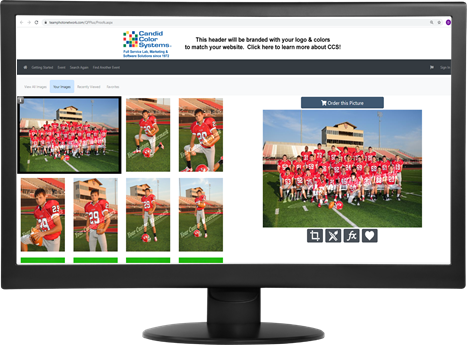
New Retail Website Coming Soon!
We are incredibility excited to get our new retail website (ecommerce platform) up and running! For those who were unable to attend our summer seminar, here are some of the latest developments in our rollout along with some of the results from our testing! Timeline: We have been doing extensive A/B testingThe CCS Sports market ...
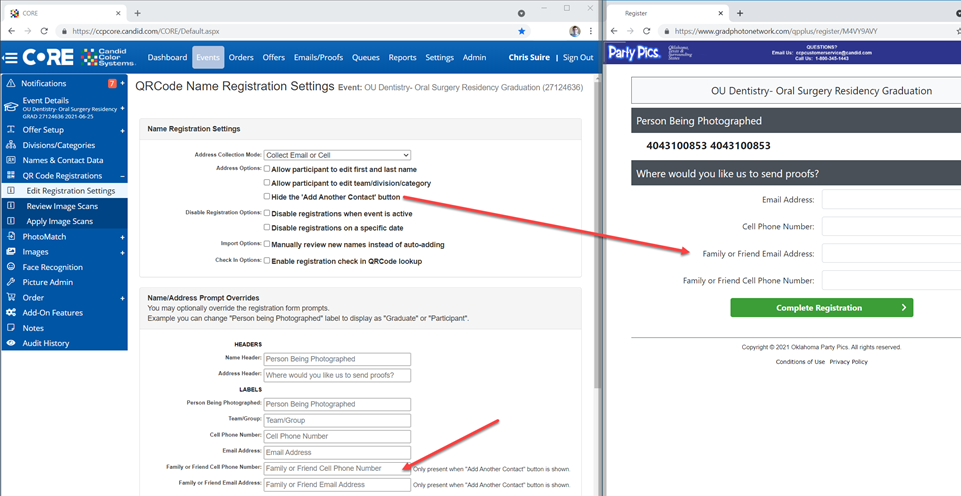
Registration Page Change
Registration now shows 2 email and 2 cell entries on the main page, unless the photographer checks “Hide the “Add another contact” button, then it will only show 1 email and 1 cell. The second entries are labeled Family or Friend Email Address and Family or Friend Cell Phone Number. You can override the prompt ...

New Sample Events using Default Offers for a Variety of Events
We have recently added EVEN MORE sample events using our new default offers for a variety of markets and events. See the list below with links to the sample events. Dance SplatterSports - TechniqueSports - ReflectSports - Style 5GradProm/Homecoming/FormalGolf TournamentPartyPics/CandidsRaceSchool Fall/YearbookSchool Spring

New Default Sports & Dance Offers
There are 4 new “CCS Recommended Sports & Dance Offers” available for import into your account. These new offers utilized tiered pricing. That means your buyer gets the best price if they order within 7 days of the event date. On day 8 prices increase approximately 10%. Your buyer will then be offered the second ...
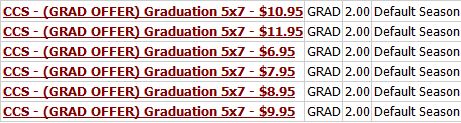
New Default Grad Offers
CCS has created a set of updated, graduation offers. Each of these offers utilizes best practices. We have different pricing levels for different types of graduations. Each of these offers also has 3 pricing “tiers.” This means that the buyers see different pricing at different times and we use these price changes as an incentive ...
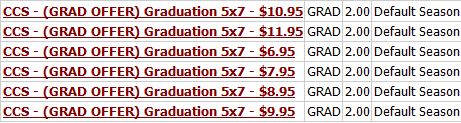
New Default Grad Offers
CCS has created a set of updated, graduation offers. Each of these offers utilizes best practices. We have different pricing levels for different types of graduations. Each of these offers also has 3 pricing “tiers.” This means that the buyers see different pricing at different times and we use these price changes as an incentive ...
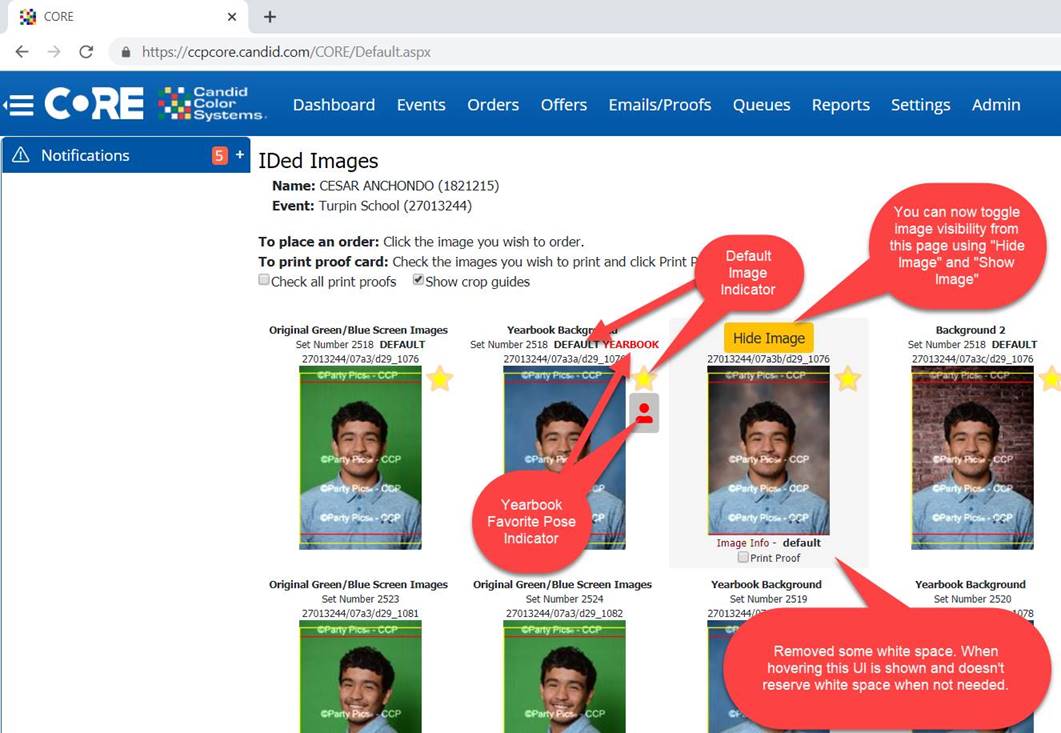
Hierarchy for Selecting a Yearbook Pose
CORE CORE will use the default image for the yearbook pose unless overwritten on retail or pictureadmin. If no default image has been checked, CORE will automatically use the last image in the last view category as the default and yearbook pose, unless a different view in alignment categories has been selected to use for ...
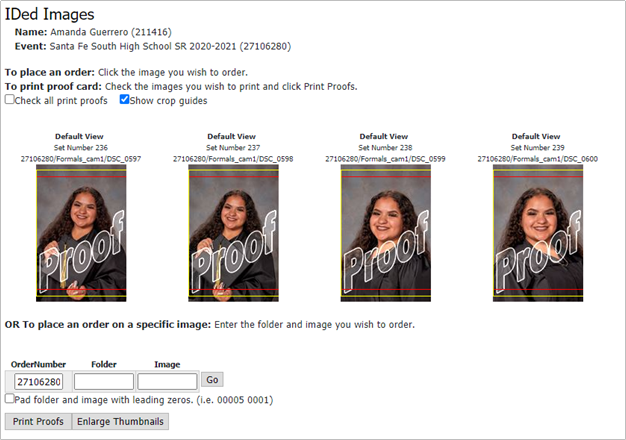
Checking for Default Images before Headsizing
You can quickly confirm that all names have a default image assigned from the headsize images page. If no default is assigned you can quickly link to images to assign a default image. While on the headsize images page, click the "view" button to the left of "Names without a default image". You will see ...
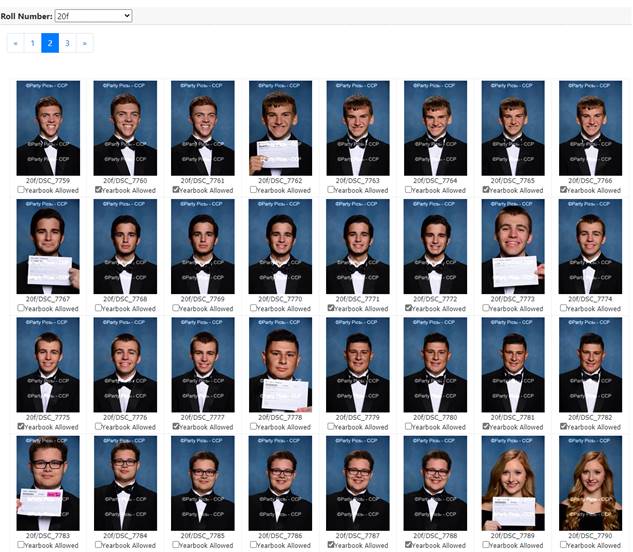
You can now set specific images to be eligible for yearbook selection
If you would like to only allow specific images to be selected as the yearbook pose, you can set yearbook eligible images in CORE. Once images are marked yearbook eligible, only those selected images may be selected as the yearbook pose. Here’s how. ENABLING YEARBOOK ELIGIBLE IMAGES When setting up your event, make sure to ...