Category: Software
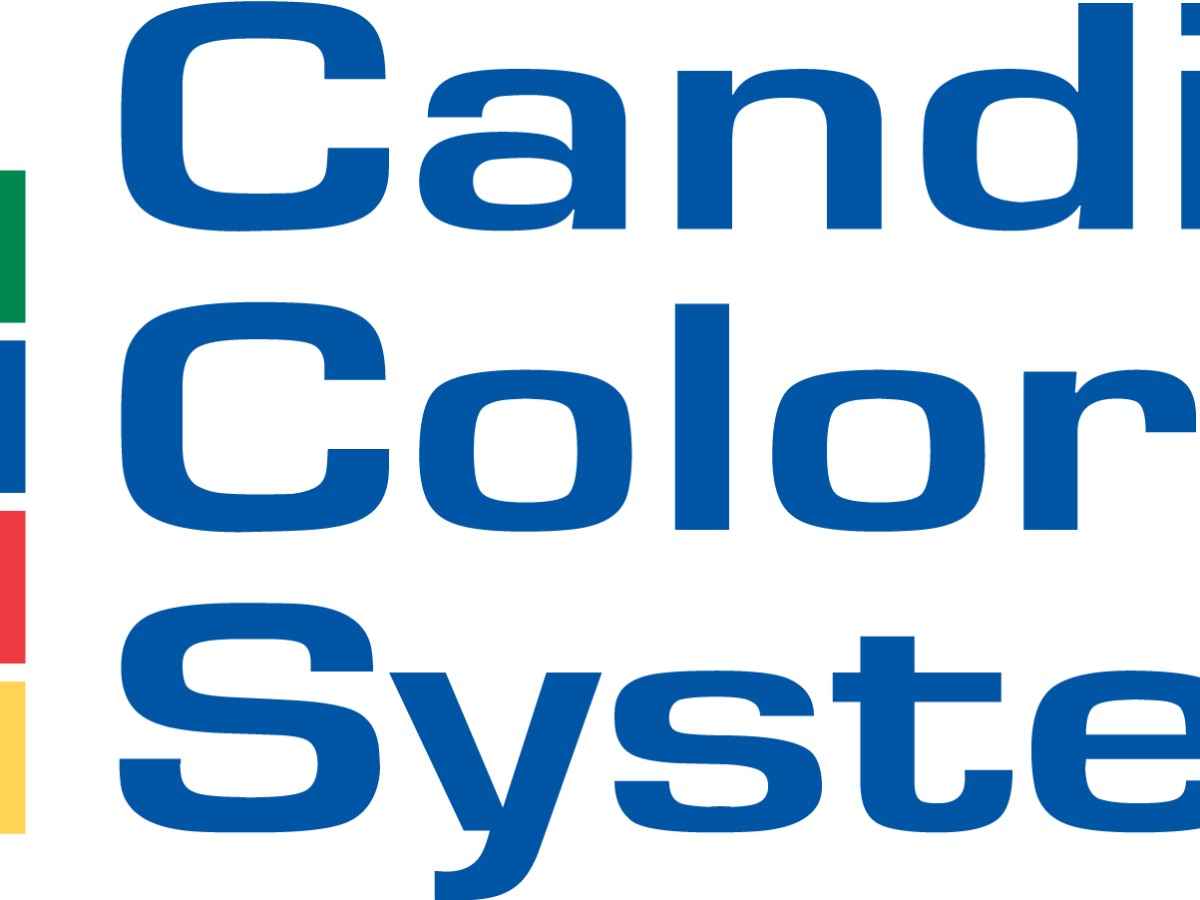
What’s NEW
A quick rundown of new software features. Yearbook Allowed ImagesIf you take multiple poses and only specific images are allowed to be selected for the yearbook, you can mark images as “yearbook allowed”.https://knowledge.candid.com/knowledge/setting-yearbook-eligible-images-in-core Using Dynamic Cutout Images for Yearbook ExportsYou no longer have to render all images within a folder in order to export your ...
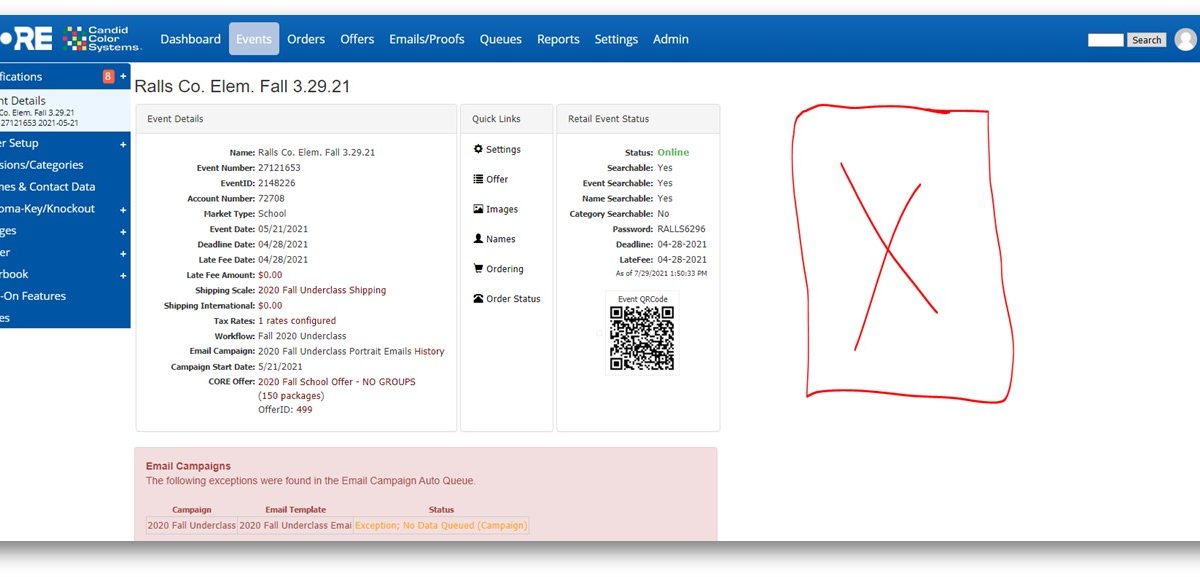
Software Updates Published 7/29/21
Yearbook reports moved from the headsize page, up a level to the yearbook summary page. Yearbook “Headsize Images” button is now disabled when some names are missing a default or yearbook image. Yearbook Export: Adds warning and count when some names do not have a default or yearbook image This will prevent yearbook exports from ...

PhotoMatch v21.1.26.0
PhotoMatch v21.1.26.0 Updates Include New logoAuto updates. Once this new version is installed you will no longer have to uninstall old versions in order to update to the new version. After this install you will be automatically prompted each time a new version is available and it will automatically update without having to uninstall the ...
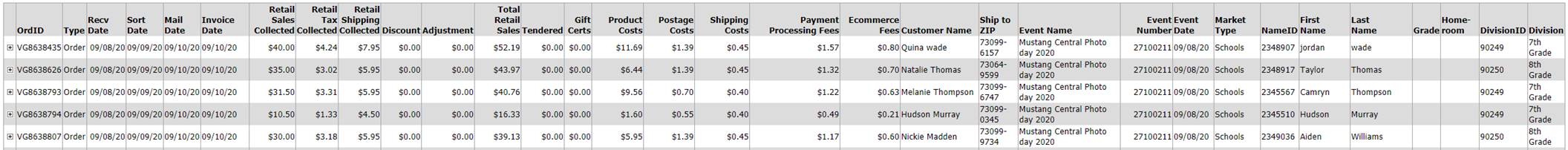
Update to the Order Activity Report
We’ve updated the Order Activity Report to include information on the image(s) ordered. The report will now include the NameID, First Name and Last Name of the person who’s image(s) were ordered. If you have associated a Division, Grade or Homeroom, that information will also be available in the report.If you are required to give ...

Dynamic Cutout Images Can Now Be Used for Yearbook Poses & Exports
Beginning Tuesday, October 27th, you no longer have to pre-render chroma-key/TKO images in order to use them for yearbook images. You can now allow a dynamic cutout image to be selected as the yearbook pose. This also means you can export your yearbook files without rendering. You’ll enter the background you’d like the exports to ...

TKO Tips
Best-practices when photographing for TKO. Backgrounds Recommended - Unlit White Westcott Fleece - 5x10 or 9x20Avoid Black Backgrounds - Some of the background will not cutout Lighting Light the subject & not the background so the white turns to a light gray Props Handheld props such as basketballs, soccer balls, etc. will typically cutout correctlyProps ...

TKO Knockout/Cutout Services Update
TKO Knockout/Cutout services have a ceiling on the size of the images that can be processed in both image size and file size. Image Size should be 24 MP or below. Measured in Megapixels (MP), this is the resolution or the pixel dimensions of your images. The image size is set in your camera with ...

Old registration is officially retired
The old event registration page https://photomatch.candid.com/registrations is officially retired. Here’s the link to the new “EVENT” registration page. https://regis.viewyour.photos/kiosk/Acct#/Event# (link is template only and does not work) To make this transition easier, if you do end up on the old site, after you key in your event # and acct # it automatically redirects you ...

Use Sony Cameras with PhotoMatch
You can now use PhotoMatch with Sony Cameras using the Sony Edge Remote program. Learn how to download, install and setup the program here.

NEW Version of PhotoMatch
A new version of the PhotoMatch v3.5.7.2 has been posted v.3.5.7.2 Updates include: The ability to mark images as yearbook pose eligible The ability to use recent models of Sony Cameras Find the links to the install file and install instructions here.